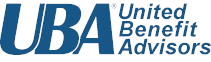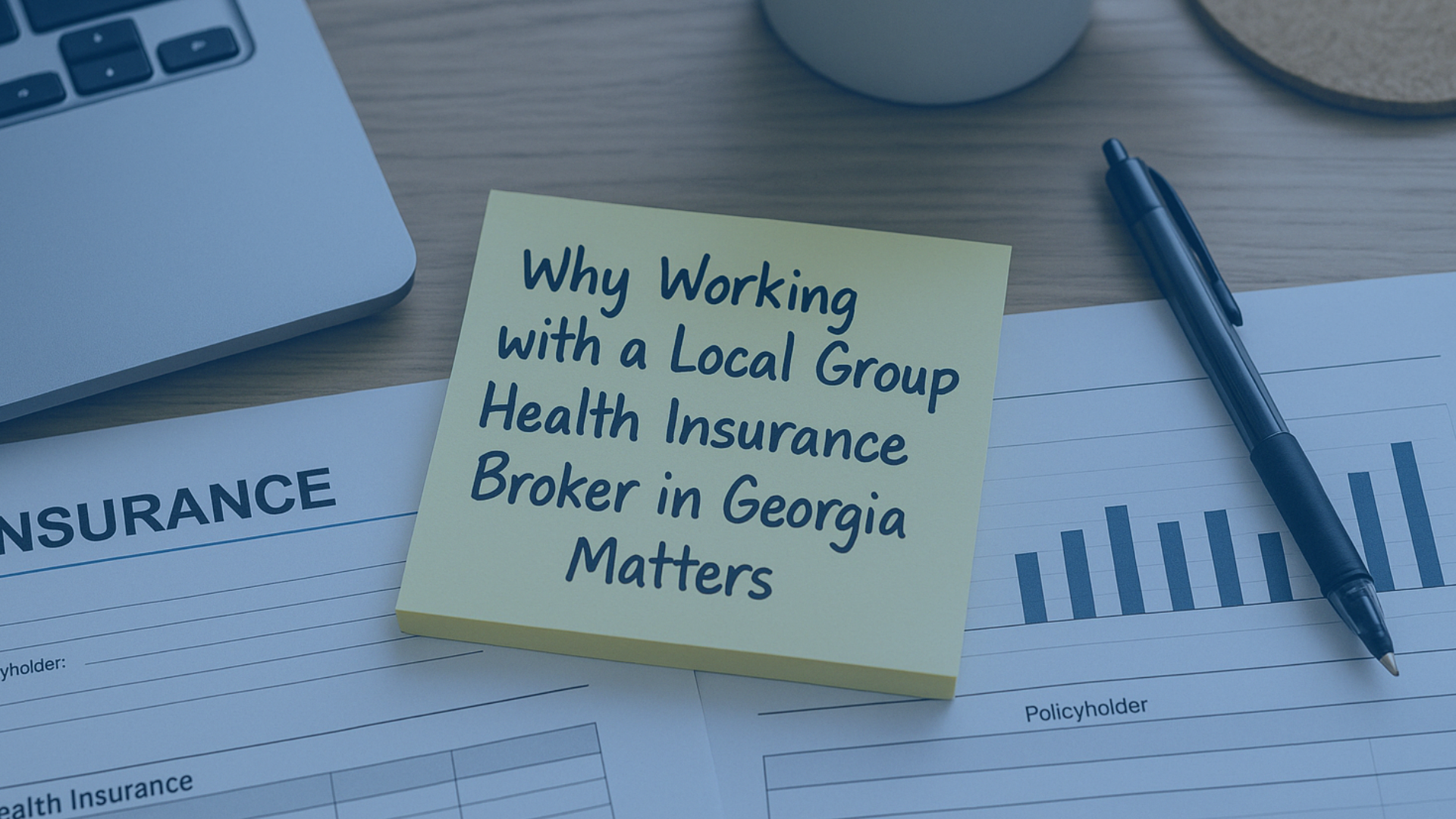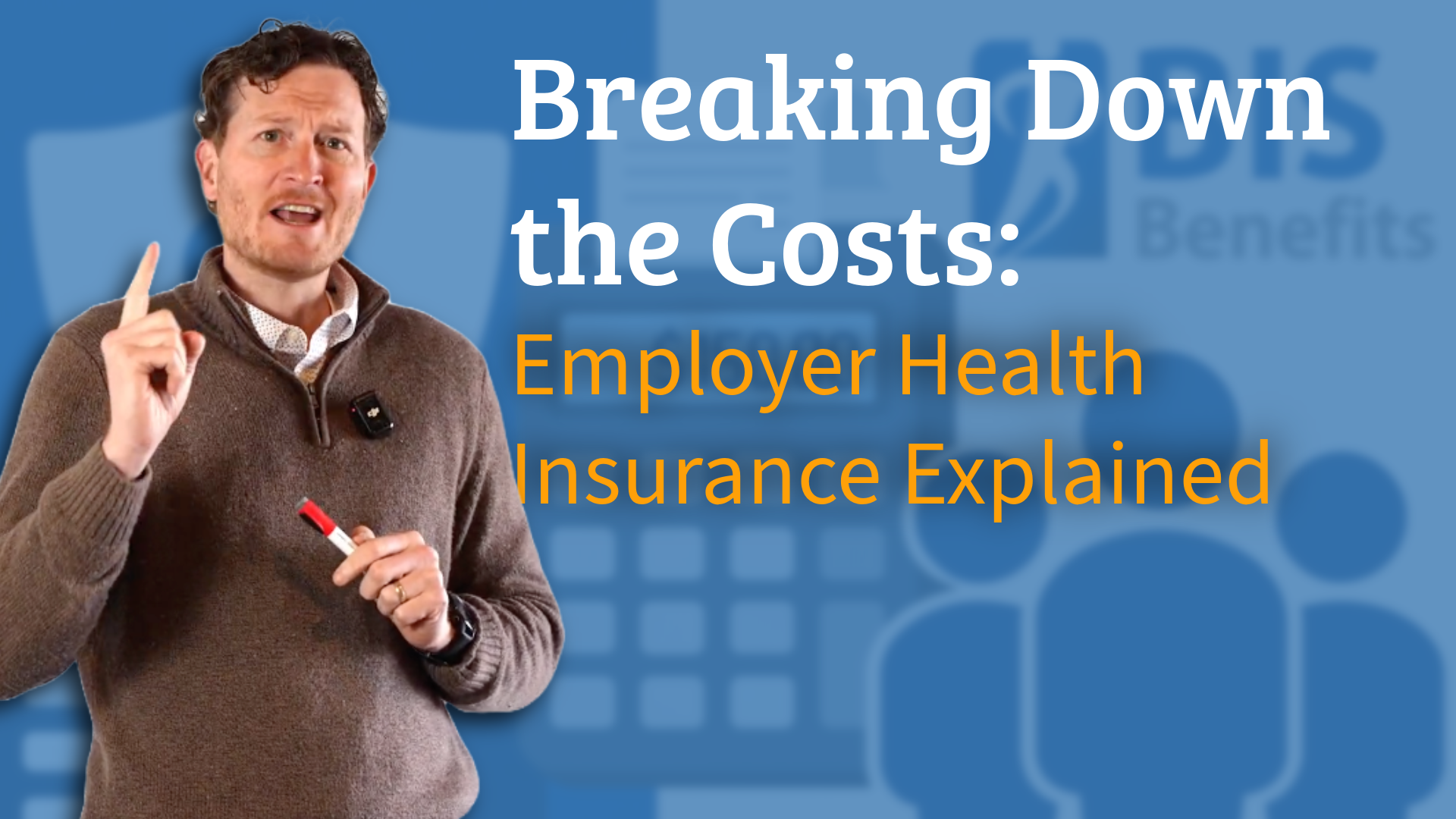How To Communicate Effectively In An Isolated Workplace
How To Communicate Effectively In An Isolated Workplace
By Bill Olson, Senior VP, Operations at United Benefit Advisors
With the world in isolation and social distancing in full effect, the coronavirus pandemic has suddenly transformed the workplace, maybe irreparably. Almost overnight, businesses across the globe, many of which had no preexisting work-from-home policy, shifted all operations to remote work. The drastic change presented a wave of new challenges for these companies, on top of the strain inherent in working during an international pandemic. Chief of these challenges has been effective communication between coworkers, upper management, and even to clients.
While it may be exacerbated by the coronavirus, the communication issues that arise while working from home aren’t unique to the current climate. Even offices with robust teleworking policies, or ones where the majority of the staff work remotely, can struggle with miscues and information breakdowns. Here are a few tips to ensure your team stays on the same page, and that nothing slips through the cracks.
Be Redundant
When working in close proximity, it’s easy to verify that whoever you’re communicating with has heard you loud and clear, whether that’s via an announcement in a conference room or simply swinging by their desk to follow up. Work-from-home communication has no such luxury, so it’s important to include redundancies when relaying important information, especially if your organization uses multiple channels of communication like Slack, email, Google Hangouts, and Zoom. In addition to sending an email, consider pinging the recipient over your office’s instant messaging platform, as well tagging them in a project management system or other line of communication.
Be Proactive In How You Want To Be Reached
In addition to over-communicating, you can help your team members by establishing the communication channels you want them to use to reach you, and when. This is especially important if you won’t have access to certain lines of communication during different times of the day. For example, if you’re away from your computer for an hour each afternoon, be sure to give your team with your phone number if they need to reach you. Team managers or supervisors need to be especially proactive. “As a remote team manager, it’s important that you’re proactive in making sure that everything runs smoothly,” says Gloria Kupp, a recruiting manager and career advisor. “The more proactive you can be, the more fluidly your team and employees will operate.”
Update Progress In The Short- And Long-Term
Most companies have implemented some sort of daily check-in or regular progress monitoring in order to keep teams abreast of project developments (and to keep employees on task in a working environment that’s now rife with distractions). These are helpful for short-term updates, but it’s essential that workers also remain proactive in advancing long-term goals as well. Consider setting up a separate document or video conference to keep track of assignments that span greater lengths, whether that’s larger projects or just long-term personal goals.
Brought to you by: